When you run Reporting4Act!, if your copy isn't activated, a Welcome dialog appears informing you how many days you have left to use the program without activating it. Reporting4Act! runs in unactivated mode for up to 10 days after you run it for the first time. If choose to activate, the License Manager appears, allowing you to activate the program. You can simply click the Cancel button to continue if you don't wish to activate it at this time. Please note that you must activate Reporting4Act! within 10 days or it stops working.
Once you have activated the program, you can manage your licenses using the License Manager in the Tools menu.
For more information on how licensing works, see the Licensing topic.
© Keystroke.ca, 2025 • Updated: 06/07/16
Comment or report problem with topic
 Activating Reporting4Act!
Activating Reporting4Act!