The Chart page provides options that control the appearance of the chart. It's divided into a number of pages. You can select which part of the chart you'd like to edit from the list at the left or by selecting the appropriate page in the Chart page. Each part is discussed in its own help topic:
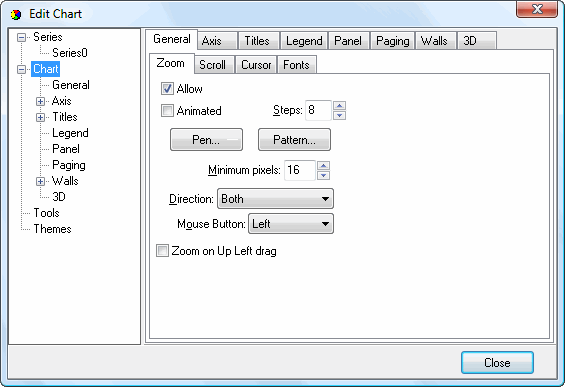
General Page
Axis Page
Title Page
Legend Page
Panel Page
Paging Page
Walls Page
3D Page
© Keystroke.ca, 2025 • Updated: 04/17/18
Comment or report problem with topic
 Chart Page
Chart Page