Stonefield Query supports reporting on the Uni Sales Analysis (UniSA) module. Once you have done the necessary steps to allow Stonefield Query to find the UniSA database (described below), you can then use Stonefield Query to report on both your Sage 300 main database and your UniSA database at the same time.
UniSA stores its data in a different database than Sage 300, named the same as your main Sage 300 database with "UNI" added to the end (for example if your Sage 300 company database is "SAMLTD," UniSA creates a new database called "SAMLTDUNI").
UniSA doesn't create an ODBC DSN automatically so you have to create one yourself. Stonefield Query expects that there is an ODBC DSN with the same name as the main Sage 300 company DSN but a "UNI" suffix. For example, if you have an Sage 300 DSN named "Sample Company," you need to have another DSN named "Sample CompanyUNI" that points to the UniSA database.
Stonefield Query will detect if UniSA has been installed and activated for a Sage 300 company database. If it does and it finds a DSN with the same name as the Sage 300 database with a "UNI" suffix, it includes "Uni Sales Analysis" in the list of modules in step 1 of the report wizards so you can report on the UniSA data module. If Stonefield Query does not find such a DSN, it displays the following message:
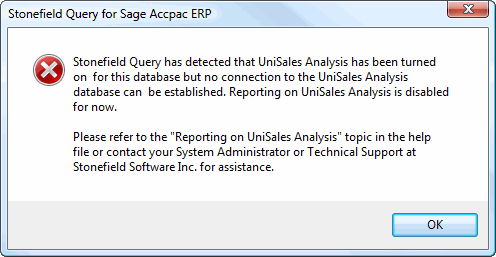
For details on how to set up ODBC DSN connections, please see the Managing Databases topic.
© Stonefield Software Inc., 2025 • Updated: 05/27/19
Comment or report problem with topic
 Reporting on UniSales Analysis
Reporting on UniSales Analysis