The Edit ( ) button in the chart toolbar displays the Edit Chart dialog. This dialog gives you much greater control over the appearance of the chart at the cost of more complexity and more choices.
) button in the chart toolbar displays the Edit Chart dialog. This dialog gives you much greater control over the appearance of the chart at the cost of more complexity and more choices.
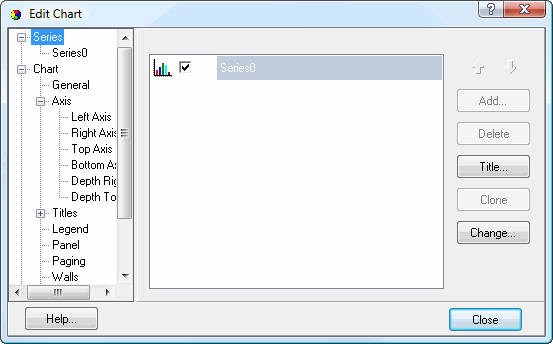
Changes you make in the Edit Chart dialog are immediately reflected in the chart shown in Step 4 of the Chart Wizard, so it's easy to determine which changes you want to keep and which you want to revert to the former settings.
You can select which part of the chart you'd like to edit from the list at the left. Each part is discussed in its own help topic:
© Keystroke.ca, 2025 • Updated: 09/15/17
Comment or report problem with topic
 Edit Chart Dialog
Edit Chart Dialog